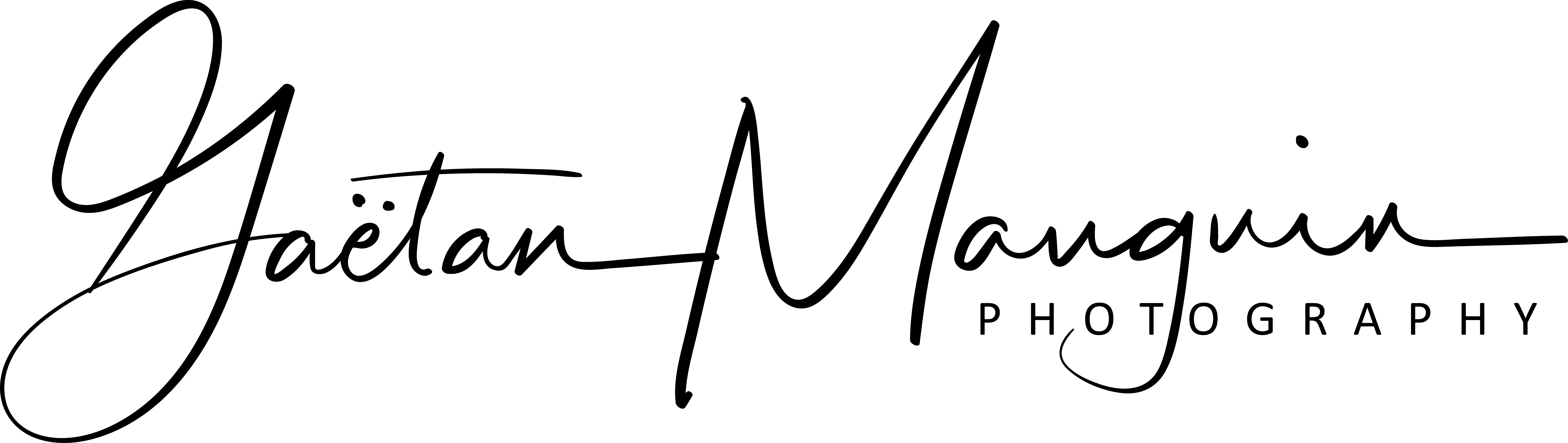Fast editing
For faster editing, proceed as follow in Lightroom or any software able to use stars:
- Do a first review of all picttures, vote 1 star for all of them you want to keep
- Once finished, set a filter to "all pictures with 1 stars & more"
- Review all remaining pictures & Set 2 stars to the ones you want to keep to the next stage
- Once Finished, set the filter to 2 stars & more
- Redo the operation until 5 stars
Have in mind that the more you are closer to the 5 stars, the more difficult it could be!
-
Avoid Flare on Long exposure
In case of flare, take 2 pictures:- One correctly exposed with flare- See where is the flare on the picture- take a second picture with a finger on the frame, where is the flareBlend the pictures in Photoshop
Night photography
1 - When shooting in Jpeg, set the White Balance (WB) to Tungsten in order to maximize the contrast. When Editing, take the measure point on a grey point to reduce the blue2 …
Featured essays
Asturias Spots
My favorite places in Asturias (Spain) are :- Itxaspe with the Flysch de Sakoneta - Sopela & Barika - Novellana, Playa del silencio, Playa de Gueirua - Liencres with Costa Quebrada and playa de la Arnia - and more ... Read more
Night photography
1 - When shooting in Jpeg, set the White Balance (WB) to Tungsten in order to maximize the contrast. When Editing, take the measure point on a grey point to reduce the blue2 … Read more